
Personalizing the Laptop
A few features of convenience include:
Type of Input device: The choice of inpurt devices such as trackball, trackpoint, or touchpoint rests with user. Some people prefer the feel of a trackball to a touch pad. Most laptops also have a port that allows you the user to hook up a mouse to the laptop.
Keyboard: Because space is a premium for laptops, their keyboards tend to be smaller than desktop keyboards. But most laptop keyboards do have some ergonomic features, such as being located at the back half of the unit to provide wrist support. The arrow keys are likely to be in different places to conserve space and the keyboard might not have a numeric keypad. It’s always the best option to try different models in order to choose the most suitable.
2. How Laptops are Similar to Desktop Computers
- Microprocessor
- Operating System
- Memory
- Disk Drives
- Input/Output Ports
- SoundCard and Speaker
3. How Laptops are Unlike Desktop Computers
- Power Supply
- Display Screeen
- Input Devices
- Docking Connection
- Sony – VAIO
- Compaq – Presario
- Apple – iBook Dual USB
- Lenovo – ThinkPad
- Dell – Inspiron
 |  |  |  |
Size and Weight: The size of the laptop is an important feature, as the key advantage of a laptop is its portability. The length, width, thickness, and size are important and the user should be able to carry the laptop easily.
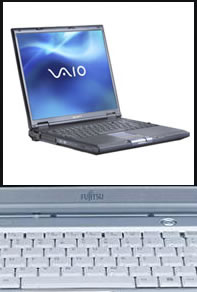
Case: Almost 70% of all damage caused to laptops is a result of them being dropped. The material of the case is an important factor and ideally, the laptop with the toughest case should be bought.
Software: Many laptops come with pre-installed software packages. Sometimes, these might not be suitable for the user and he/she could spend more money to acquire the appropriate software. In addition, the laptop computer should be equipped with sufficient memory and microprocessor speed to run the software desired.
Carrying Case: Although carrying cases are not standard with laptop computers, it is worthwhile to invest in one. A carrying case must:
Be lightweight.
Rest comfortably on the shoulder (should ideally include a padded shoulder strap).
Be waterproof or water-resistant.
Have enough space for the computer and accessories (disk drives, disks, AC adapter,etc.).
Have a padded compartment to protect the laptop incase it is dropped.